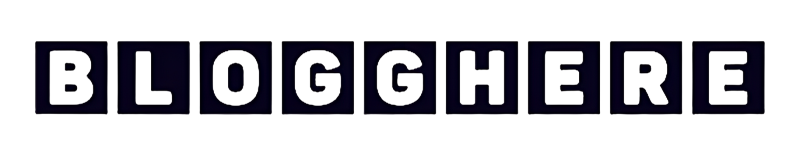When it comes to finding the best mail app for Mac, the choices can seem overwhelming. With so many options available, it’s crucial to consider your specific needs and preferences. Whether you’re a business professional, a student, or a casual user, having a reliable mail app is essential for managing your emails efficiently. In this guide, we’ll explore the top 10 mail apps for Mac to help you make an informed decision.
1. Apple Mail
Apple Mail is often the default choice for many Mac users since it comes pre-installed on every Mac. Its seamless integration with other Apple services and user-friendly interface make it a convenient option for Mac users seeking simplicity and reliability in their email management.
2. Microsoft Outlook
Microsoft Outlook is a powerhouse in the world of email management, offering robust features for professionals and businesses. Its comprehensive suite includes email management, calendar, and contacts, making it a top choice for those seeking a reliable mail app for Mac with extensive functionality and compatibility.
3. Spark
Spark stands out for its intelligent inbox that prioritizes important messages and categorizes emails effectively. Ideal for both individual users and teams, Spark offers collaboration features that make it a strong contender for the best mail app for Mac when teamwork and productivity are paramount.
4. Airmail
Airmail prides itself on its extensive customization options, allowing users to tailor the app to their specific preferences. With support for multiple email services and a unified inbox, Airmail caters to users who value flexibility and personalization in a mail app for Mac.
5. Thunderbird
Thunderbird distinguishes itself as an open-source mail app focused on security and privacy. With a range of add-ons available for additional functionality and customization, Thunderbird appeals to users seeking a secure mail app for Mac with a commitment to protecting their digital privacy.
6. Polymail
Polymail offers advanced tracking and analytics features, providing users with valuable insights into their email interactions. Its robust contact management and scheduling capabilities make it an attractive option for those searching for a productivity-focused mail app for Mac.
7. Postbox
Postbox is renowned for its powerful search functionality, making it effortless to find and organize emails efficiently. Its seamless integration with various productivity tools enhances its appeal as a top mail app for Mac for users who prioritize efficiency and organization in their email management.
8. Newton Mail
Newton Mail is designed to boost productivity with features such as snooze, read receipts, and sender profiles. With cross-platform support and a user-friendly interface, Newton Mail is an excellent choice for users seeking a versatile mail app for Mac that seamlessly integrates into their digital workflow.
9. Mailplane
Mailplane caters specifically to Gmail users, offering a dedicated desktop client that integrates seamlessly with macOS features. With support for multiple Gmail accounts and intuitive interface design, Mailplane is a top contender for a native Gmail mail app for Mac.
10. Mailspring
Mailspring sets itself apart with its extensive customization options, including various themes and layout preferences. Its advanced email tracking and productivity features make it an attractive choice for users seeking a customizable mail app for Mac that allows for personalized email management and enhanced productivity.
Conclusion
Choosing the best mail app for Mac ultimately depends on your specific requirements and preferences. Whether you prioritize simplicity, extensive functionality, security, or productivity features, there’s a mail apps for Mac that’s perfect for you. By exploring these top 10 options and considering their unique features, you can find the ideal mail app for Mac that meets your needs and enhances your email management experience on your Mac device.
Also Read
- ► Career Options: Top 4 Benefits of Vocational Education
- ► Exploring the Latest Advancements in Alternative Energy Products for a Greener Planet
- ► E-Shram Card Registration, Login, and E-Shramik Card Download PDF
- ► Anon IG Viewer: Inside Anonymous Instagram Story Watching
- ► Best 7 Features of Novoresume
- ► Understanding the Different Types of Digital Voice Communication
- ► 99math: Learning Through Challenges
- ► Maximizing SEO with Google’s Core Web Vitals
- ► Heavy Duty Repair: The Importance of Routine Maintenance for Heavy Machinery
- ► A Guide to the Best ERP Software for Manufacturing Companies
- ► How Solar Interconnection is Revolutionizing the Energy Industry
- ► From Rave Culture to Mainstream: The Rise of Cloth Wristbands in Fashion
- ► 5 Best Features of VisualCV
- ► Top 5 Alternatives to Antmovies
- ► From Idea to Launch: The Essential Steps of Podcast Management