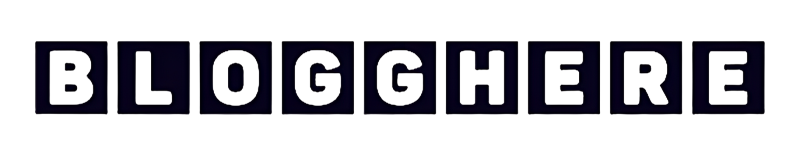Are you tired of your traditional resume being lost in a sea of identical applications? VisualCV offers a solution with its innovative features that allow you to create a standout resume and increase your chances of getting noticed by potential employers.
1. Eye-Catching CV Templates
VisualCV offers over 30 professional and stylish CV templates that are tailored to various professions and careers. Whether you prefer a traditional, elegant design or a more modern and colorful layout, there is a template to suit your needs. Each template is carefully crafted to help you make a great first impression on recruiters and employers.
2. User-Friendly Interface
The platform’s user-friendly interface makes it easy for anyone to create, edit, and share a standout resume. With VisualCV’s CV editor, you can effortlessly switch between different templates, ensuring that you always use the best template for the job. This intuitive feature allows you to focus on the content of your CV while the platform takes care of the formatting.
3. Customizable and Personalized
VisualCV allows you to personalize your CV with a large image in the header, customizable color schemes, and the option to add photos, videos, and skills. This level of customization enables you to showcase your unique skills, experience, and personality, making your CV truly stand out from the crowd.
4. Online and Interactive Resumes
In addition to traditional CVs, VisualCV supports the creation of virtual and interactive resumes. Users can create living online documents that go beyond traditional resumes, adding more depth and interactivity to differentiate themselves from the competition. With features like virtual resume samples and interactive elements, VisualCV helps you tell a compelling and memorable story to potential employers.
5. Professional Support and Services
VisualCV offers professional services such as resume writing, resume reviews, and access to a knowledge center and blog filled with resources and expert tips. Whether you need help crafting the perfect resume or want to stay updated with the latest industry insights, VisualCV has you covered with its comprehensive suite of support and services.
Tips for Using VisualCV
- Understand the Purpose of a Visual CV
- A visual CV is a concise representation of your skills and experience, designed to create a strong emotional connection with the audience. It stands out from traditional CVs and is ideal for self-promotion on social media.
- Embrace Brevity
- Due to format limitations, a visual CV must be brief, allowing viewers to interpret the information quickly. This brevity is appreciated in today’s information-saturated world.
- Focus on the Essentials
- The constraints of a visual CV compel you to focus on what is most important, encouraging you to refine your narrative and enhance the quality of your message.
- Utilize a Thoughtful Layout
- When creating a visual CV, carefully plan the layout, starting with a large portrait, followed by essential personal details and a compelling summary. Use icons to help viewers navigate the information effectively.
- Incorporate Visual Elements
- Consider using simple drawings and a minimal color palette to create a visually engaging yet efficient visual CV.
- Tailor to Your Message
- Ensure that each section of your visual CV aligns with your personal narrative and conveys the desired impression effectively.
In conclusion, VisualCV empowers job seekers to create visually appealing, professional, and personalized resumes that help them stand out in the competitive job market. With its range of templates, user-friendly interface, customization options, and professional services, VisualCV is the go-to platform for anyone looking to take their resume to the next level and secure their dream job.
Recommended by Editor:
- 8 Best Features of ResumeGenius
- Top 7 Features of Zety Resume Builder
- Top 7 Features of Canva Resume Builder
Also Read
- ► Top 5 Alternatives to Antmovies
- ► From Idea to Launch: The Essential Steps of Podcast Management
- ► Long-Tail Keyword Mastery for SEO Success
- ► Eco-Friendly Solutions for Commercial Rubbish Removal: Reduce, Reuse, Recycle
- ► 8 Best Features of Capti Voice
- ► From Data to Action: How to Use Customer Engagement Analytics to Drive Business Growth
- ► Proven Dental Marketing Strategies to Attract New Patients
- ► Top 5 Anonymously Instagram Stories Viewer
- ► How to Grow Followers on Twitch
- ► Business Retention and Expansion: A Guide to Perpetual Growth
- ► From Online to Real Rencontre: Social Media’s Role
- ► Comparing Leased Lines: Finding the Perfect Fit for Your SME
- ► How a Skilled Marketing Consultant Can Boost Your Online Visibility
- ► 8 Best Features of ResumeGenius
- ► Discover the World of Digital Art Printing Services in Legal Ways