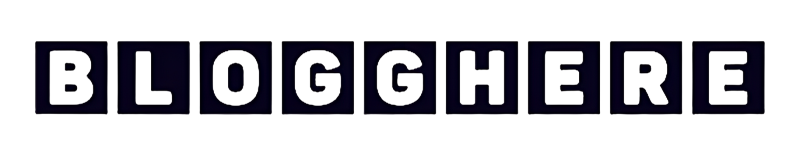Microsoft Outlook has long been a go-to choice for managing emails, calendars, and contacts, offering a plethora of features that cater to the needs of both individuals and businesses. Let’s delve into the top 5 features that make Microsoft Outlook an indispensable tool for organizing and managing your digital communication.
1. Unified Email, Calendar, and Contacts Management
One of the standout features of Microsoft Outlook is its seamless integration of email, calendar, and contacts. This unified platform allows users to effortlessly switch between emails and scheduling, offering a holistic view of their daily activities. The ability to access emails, appointments, and contact information within a single interface streamlines productivity and organization, making it convenient to manage all aspects of communication and scheduling in one place.
2. Robust Email Organization with Focused Inbox and Categories
Microsoft Outlook enhances email management with its Focused Inbox feature, which intelligently prioritizes important emails while separating less urgent ones into a separate tab. This helps users stay focused on essential messages, reducing distractions and improving productivity. Additionally, Outlook’s category feature enables users to color-code and categorize emails for efficient organization and quick retrieval, empowering users to stay on top of their inbox with ease.
3. Advanced Scheduling and Collaboration Tools
Outlook’s calendar functionality offers advanced scheduling capabilities, including the ability to propose new meeting times, track responses, and seamlessly integrate with other calendars. Moreover, the platform facilitates seamless collaboration through features such as shared calendars, allowing users to coordinate schedules and plan meetings with colleagues effortlessly.
4. Powerful Search and Filter Capabilities
Microsoft Outlook’s robust search and filter capabilities empower users to locate specific emails, attachments, or contacts swiftly. With advanced search options and customizable filters, users can navigate through their mailbox efficiently, even when dealing with large volumes of emails.
5. Integration with Microsoft Office Suite and Third-Party Apps
Outlook seamlessly integrates with the Microsoft Office suite, providing users with a seamless experience across essential productivity tools. Additionally, its compatibility with a wide range of third-party apps and services enhances its versatility, allowing users to extend its functionality and integrate with other platforms as per their unique requirements.
Pros and Cons of Microsoft Outlook
Pros:
- Unified email, calendar, and contacts management
- Focused Inbox and category features for efficient email organization
- Advanced scheduling and collaboration tools
- Powerful search and filter capabilities
- Seamless integration with Microsoft Office suite and third-party apps
Cons:
- Learning curve for users new to the platform
- Customization options may be overwhelming for some users
Tips for Optimizing Microsoft Outlook Usage
- Utilize Focused Inbox: Take advantage of Outlook’s Focused Inbox to prioritize essential emails and reduce clutter.
- Leverage Categories: Implement categories to organize and label emails for streamlined inbox management.
- Maximize Calendar Features: Explore Outlook’s calendar features for efficient scheduling and collaboration, including shared calendars and meeting proposals.
- Customize Search Filters: Familiarize yourself with Outlook’s search and filter options to swiftly locate specific emails and attachments.
In conclusion, Microsoft Outlook offers a comprehensive suite of features designed to streamline email, calendar, and contact management, making it an essential tool for individuals and businesses alike. Whether you’re aiming to enhance productivity, streamline collaboration, or improve organization, Microsoft Outlook’s feature set is geared towards addressing diverse user needs.
Recommended by Editor:
Also Read
- ► Top 5 Features of Apple Mail
- ► 10 Best Mail Apps for Mac
- ► Career Options: Top 4 Benefits of Vocational Education
- ► Exploring the Latest Advancements in Alternative Energy Products for a Greener Planet
- ► E-Shram Card Registration, Login, and E-Shramik Card Download PDF
- ► Anon IG Viewer: Inside Anonymous Instagram Story Watching
- ► Best 7 Features of Novoresume
- ► Understanding the Different Types of Digital Voice Communication
- ► 99math: Learning Through Challenges
- ► Maximizing SEO with Google’s Core Web Vitals
- ► Heavy Duty Repair: The Importance of Routine Maintenance for Heavy Machinery
- ► A Guide to the Best ERP Software for Manufacturing Companies
- ► How Solar Interconnection is Revolutionizing the Energy Industry
- ► From Rave Culture to Mainstream: The Rise of Cloth Wristbands in Fashion
- ► 5 Best Features of VisualCV