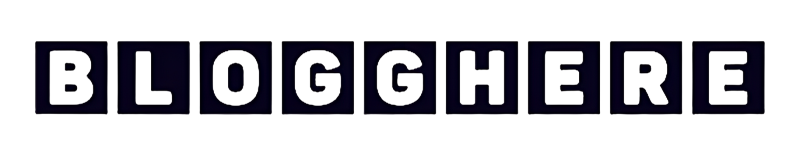Whether you’re crafting a captivating blog post, compiling an informative report, or even just sending out a friendly email, one thing’s for sure: accessibility matters.
That’s why it’s so important to make all your online files as easy to navigate as possible. But don’t worry, we’re here to help you out.
Read on to find out how to make your online documents more accessible.
Make Them Easy To Download
Offer multiple download options for your document, such as PDF, Word, or plain text formats. This allows people to choose the format that best suits their needs and preferences.
For more options, try using a PDF .net library.
Provide direct download links to your documents instead of requiring users to navigate through multiple pages or prompts. Direct links allow users to download the document with a single click, saving time and effort.
Ensure your documents are compatible with a wide range of devices and operating systems. Test downloads on different devices, browsers, and platforms to verify compatibility and accessibility.
Use a Clear and Simple Layout
Organize your content using clear and hierarchical headings (e.g., Heading 1, Heading 2, etc.). Headings help people figure out the structure of the document and navigate it more easily.
Divide your online content into smaller sections to make it easier to read and understand. Avoid large text blocks which can be overwhelming for some users.
Minimize the use of decorative elements such as borders, backgrounds, and fancy fonts, which can distract users and make content harder to read. Focus on simplicity and clarity instead.
Design your document to be responsive so it adapts to screen sizes and devices. Responsive design ensures people can access and read your online files comfortably on various devices, including smartphones and tablets.
Use Accessible Fonts and Font Sizes
Using accessible fonts and appropriate font sizes can help with the readability and accessibility of your online documents.
Opt for commonly used sans-serif fonts such as Arial, Helvetica, or Verdana for better readability, especially on screens. These fonts are easier to read, particularly for people with dyslexia or visual impairments.
Make sure there is enough contrast between your text color and the background color to improve readability, especially for people with low vision or color blindness.
Check for Accessibility Compliance
Checking for accessibility compliance is crucial to guaranteeing your online documents are accessible to all users, including those with disabilities.
Make sure all images, charts, graphs, and other non-text content have descriptive alternative text that conveys the purpose or meaning of the image. Alt text should be concise and descriptive, providing context for users who cannot see the image.
Test your PDF documents with assistive technologies such as screen readers to ensure compatibility and accessibility. Verify that all content is accessible and understandable when accessed using assistive technologies.
Make Your Online Documents More Accessible ASAP
There are lots of easy ways you can make your online documents more accessible for everyone to read.
Do you want more tech advice? You don’t have to look very far. Read through a few of our other helpful articles.
Jump into: