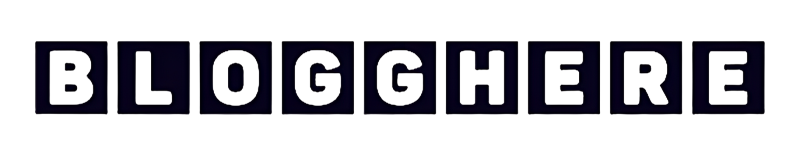Since the 1980s, Excel has earned people’s trust. This trust, though, might make you miss out on other helpful tools.
You’ve probably noticed that Excel isn’t perfect for everything. Smartsheet can fill in the gaps.
Looking beyond Excel means finding tools that better match what you need for some jobs. Continue reading to discover more about Smartsheet vs Excel and what’s the best choice for you.
Excel Features
Excel has been honing its strengths for a while. You know it for its data analysis tools.
Loaded with built-in formulas, Excel is like a calculator on steroids. Crunch numbers, analyze trends, or build graphs with a few clicks. It’s that simple.
Remember, you can even use C# read Excel file. Power and flexibility like this are why users have trusted Excel for years.
Smartsheet Benefits
If you’ve been managing a project, you’re sure to bump into some roadblocks with Excel. That’s where Smartsheet steps in.
Designed especially for project management tasks, it keeps your team in sync and your project on course. Smartsheet allows you to assign tasks, set statuses, and monitor progress from one central location.
Smartsheet connects with many apps, boosting its usefulness for team projects. It offers features such as Gantt charts, Kanban boards, and automated workflows, which Excel lacks.
Also, Smartsheet has a great feature that lets it grow with your project, no matter its size. Because of the added security and help provided, you can count on Smartsheet to be a reliable platform for your future work.
Smartsheet Pricing
Smartsheet offers a variety of pricing arrangements. They provide a free plan with limited functions. The Pro plan, costing $7 per user monthly, is best for individuals or smaller groups.
The business plan costs $25 per user each month. It caters to organizations needing advanced features.
There’s an enterprise plan for larger corporations. The cost of this plan is custom-based and available upon request. It relies on the organization’s needs.
For the latest pricing and plan details, visit Smartsheet’s official pricing page or consult their sales team directly.
Smartsheet vs Excel
The ease of use is critical to this decision. Excel, with its familiarity and comprehensive online resources, is easy to handle.
Yet Smartsheet doesn’t trail far behind. It boasts a user-friendly interface, making it easy to track assignments.
The answer to which tool is better depends on the tasks and professions in question.
For data-heavy professions like finance, statistics, or research, Excel’s data manipulation and analysis make it the superior choice. It’s also ideal for individual tasks that require financial modeling.
For tasks requiring collaboration, task tracking, and workflow automation, Smartsheet is the best choice.
Many organizations benefit from using both tools. Leverage Excel for complex data analysis and Smartsheet for workflows.
Making a Choice
For Smartsheet vs Excel, it depends on your task. If you’ve been analyzing data and want fast calculations, go for Excel. But for project management tasks where team collaboration is crucial, Smartsheet wears the crown.
More tech tips are on our blog. Browse our articles to discover the ideal software solutions for any task you’re tackling.
Also Read
- ► 7 Cool Alternatives to Ome.tv
- ► 10 Safety Tips for Chatroulette Users
- ► How to Make Your Online Documents More Accessible
- ► Exploring 7 Alternatives for Omegle
- ► Exploring the Must-Have Features of Microsoft Outlook
- ► Top 5 Features of Apple Mail
- ► 10 Best Mail Apps for Mac
- ► Career Options: Top 4 Benefits of Vocational Education
- ► Exploring the Latest Advancements in Alternative Energy Products for a Greener Planet
- ► E-Shram Card Registration, Login, and E-Shramik Card Download PDF
- ► Anon IG Viewer: Inside Anonymous Instagram Story Watching
- ► Best 7 Features of Novoresume
- ► Understanding the Different Types of Digital Voice Communication
- ► 99math: Learning Through Challenges
- ► Maximizing SEO with Google’s Core Web Vitals