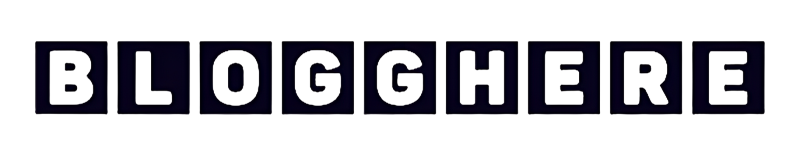In the world of website management, implementing 301 redirects is crucial for maintaining a site’s value and user experience. However, there are several common mistakes that can harm your site’s SEO performance if not addressed properly. In this blog, we will delve into the most prevalent 301 redirect mistakes and how to avoid them to ensure a seamless user experience and maintain your site’s search engine rankings.
Using 301 Redirects: An Overview
Before delving into the mistakes to avoid, let’s briefly understand what 301 redirects are and why they are important. A 301 redirect is used when a web page has been permanently moved to a new location. It ensures that both users and search engines are automatically directed to the new URL, preserving the page’s ranking and preventing users from encountering dead links.
1. Using Relative Paths Instead of Absolute Ones
One of the most common mistakes in implementing 301 redirects is using relative paths instead of absolute ones. Relative paths can cause the browser to look at the wrong place for the page’s content, leading to a poor user experience. It is crucial to use absolute links, which point to the same location regardless of where the link appears on the site.
2. Redirecting Everything to the Homepage
A prevalent misconception is that all 301 redirects should be directed to the homepage. However, redirecting every URL to the homepage can result in a massive number of 404 errors, which negatively impacts rankings and traffic. Instead, a planned approach should be taken to redirect from redirected pages to other relevant pages, ensuring the transfer of link equity.
3. Allowing Pages to 404
Allowing pages to return a 404 error without proper redirection can lead to a poor user experience and negatively impact SEO performance. It is essential to run regular audits on the site to identify pages returning 4XX status codes and redirect them to related or similar pages to maintain a seamless user experience.
4. Using JavaScript for Redirection Without a Proper Setup
Implementing JavaScript redirects, which are client-side, without a proper setup can create issues for search engines in rendering the page. It is recommended to use server-side 301, 302, or 307 redirects instead of JavaScript redirects to avoid any rendering and crawling issues.
5. Redirecting Broken Internal Links Instead of Updating Them
Redirecting broken internal links to other pages can create redirect chains over time, leading to additional issues. It is crucial to update the target of the broken link first and then add a redirect to the correct page to avoid creating redirect chains.
Conclusion
In conclusion, while 301 redirects are essential for maintaining a website’s integrity during URL changes, it is crucial to avoid these common mistakes to ensure optimal user experience and SEO performance. By addressing these issues and implementing best practices, website owners can effectively preserve link equity, avoid unnecessary 404 errors, and maintain a seamless browsing experience for their visitors.
By being mindful of these common 301 redirect mistakes, website owners can optimize their site’s performance and ensure a positive user experience while navigating through the site.
Jump into: