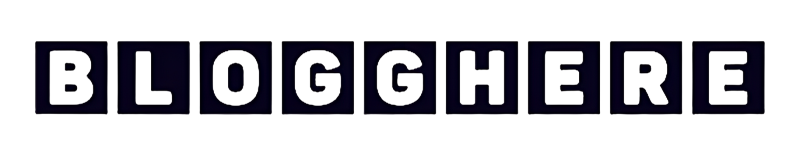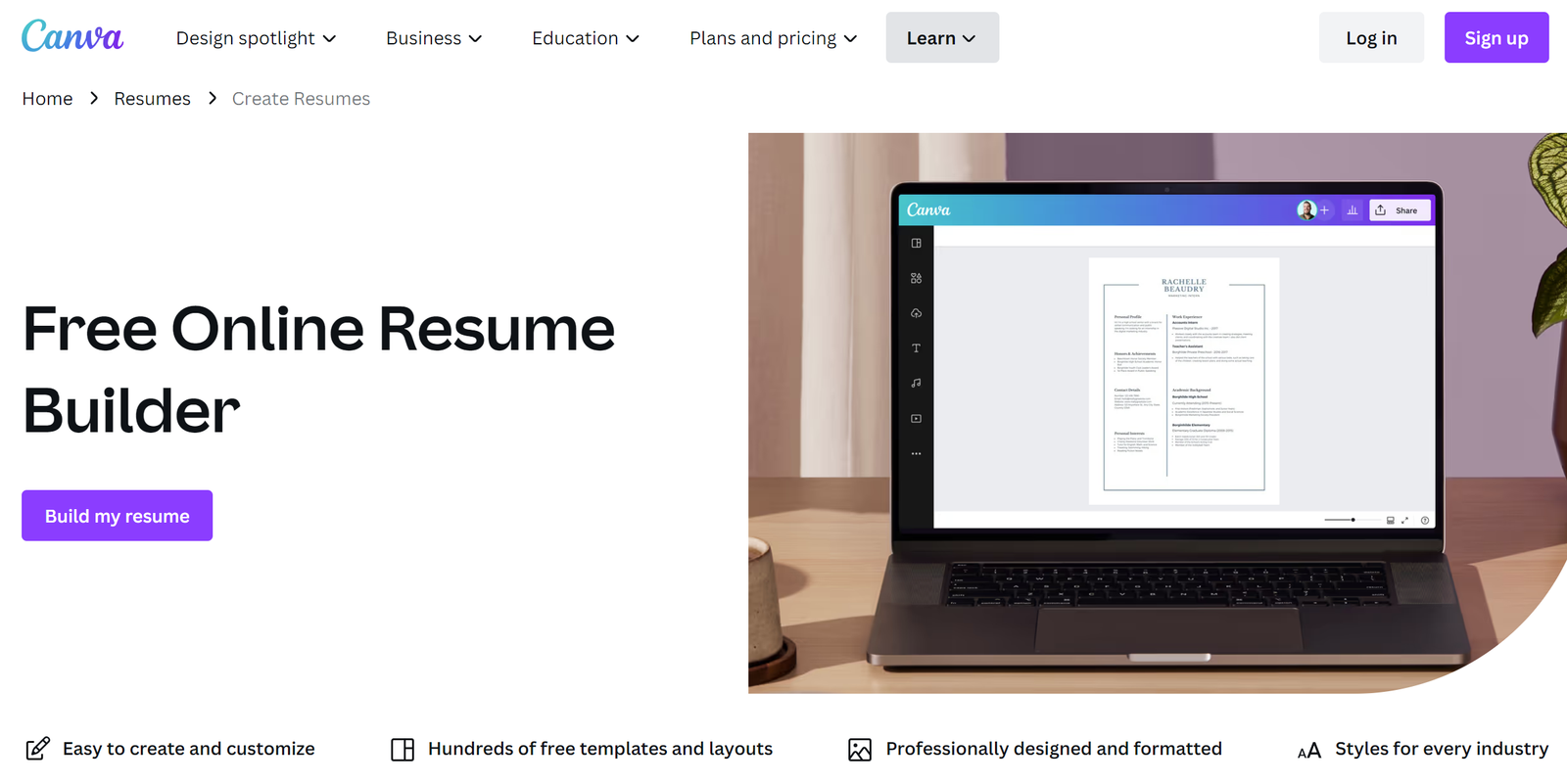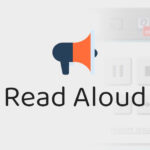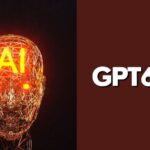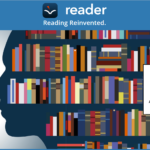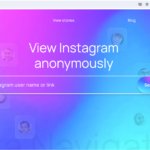Canva Resume Builder is a popular online tool for creating professional resumes with ease. It offers a wide range of features that make it a go-to platform for job seekers and professionals. Let’s explore the top 7 features of Canva Resume Builder.
1. Easy-to-Use Interface
Canva Resume Builder boasts an intuitive and user-friendly interface, making it effortless for users to navigate through the platform and create their resumes without any design experience. The straightforward design process ensures that users can focus on crafting a professional resume in just a few simple steps.
2. Designer-Made Templates
One of the standout features of Canva Resume Builder is its extensive library of hundreds of free, designer-made templates. These templates cover various styles suitable for different industries, including modern, simple, acting, graphic design, and corporate layouts. Users can easily find the right template that aligns with their professional needs and personal style.
3. Customization Options
Canva offers a plethora of customization options, allowing users to personalize their resumes extensively. From changing fonts, text, and colors to adding graphics, borders, frames, and other design elements, users have the flexibility to tailor their resumes to suit the job they are applying for.
4. Photo and Image Enhancement
With Canva Resume Builder, users can upload their own images and logos to further personalize their resumes. The platform also provides features such as photo effects, image enhancer, and the ability to add text to photos, enabling users to enhance their visual content effortlessly.
5. Print and Download Options
After creating their resumes, users have the convenience of ordering high-quality prints through Canva Print with free shipping. Additionally, they can save their designs as PDF, JPG, or PNG files, offering flexibility in sharing and printing their resumes as needed.
6. Wide Range of Features
In addition to the core resume-building features, Canva provides advanced tools such as the curved text generator, online video recorder, video trimmer, and the ability to convert videos to MP4. These additional features offer users creative options beyond traditional resume building.
7. User-Friendly and Free
Canva Resume Builder is free to use, making it an attractive option for those on a tight budget or anyone who prefers not to invest in professional resume services. The platform’s user-friendly nature ensures that even individuals with minimal design experience can create stunning resumes effortlessly.
By leveraging these top 7 features, Canva Resume Builder continues to be a leading choice for individuals looking to create professional resumes quickly and easily.
For more insights on the latest developments and trends in resume building, stay tuned to our blog for regular updates.