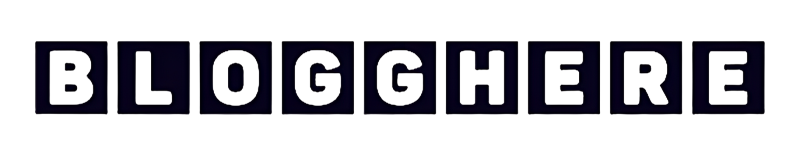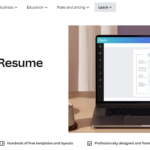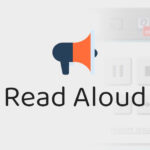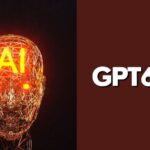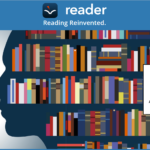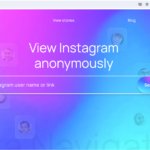Introduction
Balabolka is a versatile text-to-speech (TTS) program that offers a multitude of features and benefits. From its compatibility with various file formats to its ability to customize voice parameters, Balabolka stands out as a top-tier TTS tool. In this blog, we will explore the five best features of Balabolka that make it a valuable asset for users.
1. Compatibility with Multiple File Formats
Balabolka stands out due to its exceptional compatibility with various file formats. It supports a wide range of file types, including AZW, DOC, EPUB, HTML, PDF, PPTX, and many more. This feature makes it a versatile tool for reading and converting different types of documents into audio files, enhancing accessibility and convenience for users.
2. Customizable Voice Parameters
One of the most significant features of Balabolka is its ability to customize voice parameters. Users can alter a voice’s parameters, including rate and pitch, to suit their preferences. This level of customization allows for a more personalized and engaging listening experience, making Balabolka a standout TTS program.
3. Portable and Standalone Usage
Balabolka offers a portable version that does not require installation and can be run from a USB drive. This feature enhances the tool’s accessibility and convenience, as users can utilize Balabolka on-the-go without the need for installation on multiple devices.
4. Spell Checking Capabilities
Balabolka’s integration with the Hunspell spell checker provides robust spell checking support for a wide range of languages, including English, Spanish, French, Russian, and many others. This feature ensures accurate pronunciation and improves the overall quality of the synthesized speech.
5. Support for Multiple Voices and Languages
Balabolka can utilize various versions of Microsoft Speech API (SAPI) voices and the Microsoft Speech Platform text-to-speech engines. Additionally, it supports multiple languages, offering users a diverse selection of voices and language options for their TTS needs.
These five features collectively make Balabolka a powerful and user-friendly text-to-speech tool, catering to the diverse needs of its users. Whether it’s the seamless compatibility with different file formats, customizable voice parameters, portability, spell checking capabilities, or multilingual support, Balabolka continues to excel as a leading TTS program.
Pros and Cons of Balabolka
Pros
- Versatile File Format Support: Balabolka supports a wide range of file formats, making it highly versatile for reading and converting different types of documents into audio files.
- Customizable Voice Parameters: Users can tailor voice parameters such as rate and pitch, allowing for a personalized listening experience.
- Portability: The portable version of Balabolka enables users to run the program from a USB drive without the need for installation, enhancing accessibility and convenience.
- Spell Checking Capabilities: Integration with the Hunspell spell checker ensures accurate pronunciation and improved speech quality across multiple languages.
- Support for Multiple Voices and Languages: Balabolka offers a variety of Microsoft Speech API voices and supports multiple languages, providing users with diverse voice and language options for their TTS needs.
Cons
- User Interface Complexity: Some users may find the user interface of Balabolka to be complex, especially when exploring advanced settings and features.
- Learning Curve: New users may encounter a learning curve when initially navigating the program and customizing settings due to the wealth of options available.
- Limited Voice Customization: While Balabolka allows for voice parameter customization, the extent of these customizations may not be as extensive as some other TTS programs.
- Lack of Cloud Integration: Unlike some TTS solutions, Balabolka does not offer seamless integration with cloud services for document storage and accessibility.
- Resource Intensive: Running Balabolka may be resource-intensive on older or less powerful hardware, impacting performance on such systems.
Considering the numerous advantages such as its file format support, customizable voice parameters, portability, spell checking capabilities, and diverse language support, Balabolka remains a robust TTS tool despite the aforementioned limitations.
Recommended by Editor:
- 10 Best Features of NaturalReader
- 10 Best Features of Read Aloud
- 10 Best Features of Voice Dream Reader